My Profile
This article illustrates how to access your My Profile area and make any changes to your information, such as your phone number, password and work email address.
Video content is available below.
The My Profile area can be accessed in two ways:
When entering My Profile from the login screen;
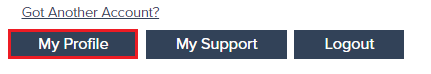
The first two tabs (General and Company)detail your company's information such as your appropriate company contact number and company email address which you are able to edit here:
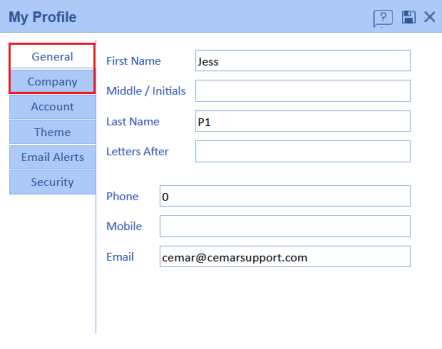
The Account tab displays your Username and allows you to change your password:
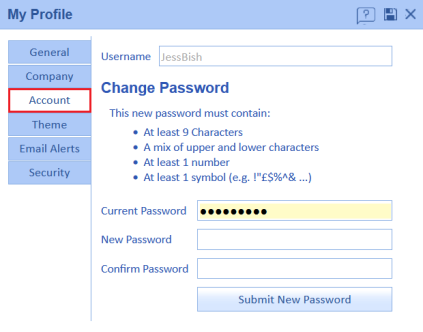
The Theme tab allows you to change the colour theme of your CEMAR account:
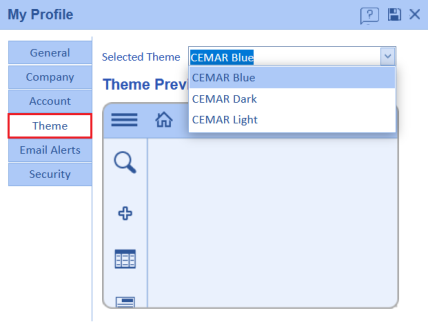
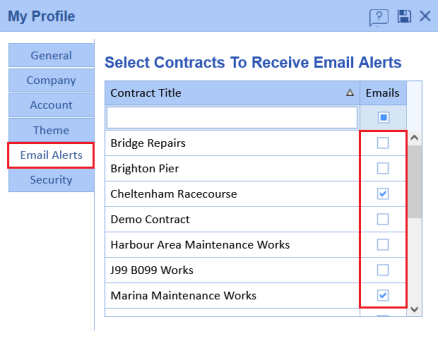
It is possible to enable or disable your Two Factor Authentication (2FA) within the Security tab (so long as this is not a mandatory requirement in your environment):
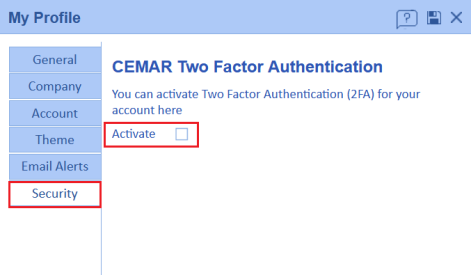
For further information on 2FA, please see our help article.
Another way to open My Profile is when logged into a contract by selecting the below highlighted icon:
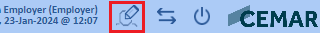
This is similar to the My Profile section as explained above, with the exception of two additional tabs;
The This Module tab allows you to view your current permissions for the contract you are logged into: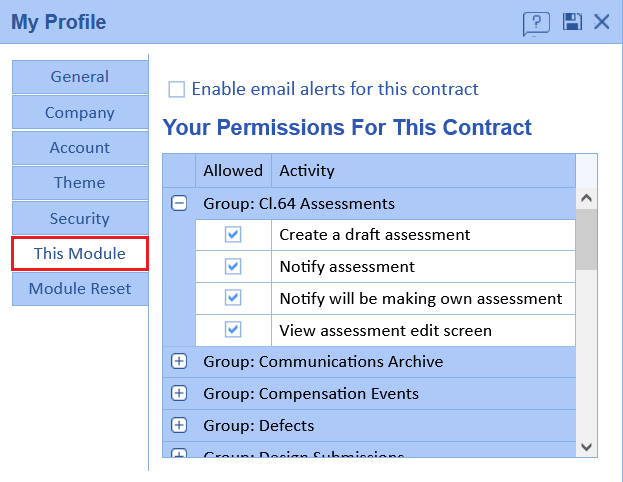
If you have any questions regarding your permissions for this contract, please contact your Admin who will be able to manage this within the admin panel.
The Module Reset tab provides you with the option to reset your home page back to default:
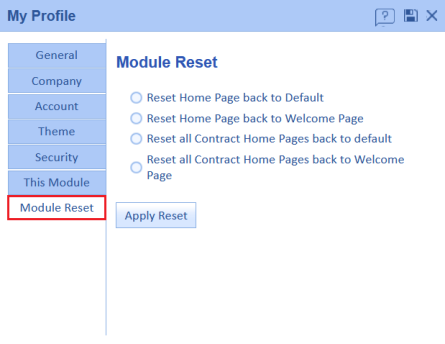
Once the window is closed, any entered information will be saved.